library(tidyverse)- 1
-
Loads the
tidyversepackage
can_lang dataset filter()select()arrange()slice()mutate()Emily Malcolm-White
Sometimes everything we need (data, functions, etc) are not available in base R. In R, expert users will package up useful things like data and functions into packages that be download and used.
First, you need to download the package from the right hand menu –> You only need to do this once.
In each new .qmd document, you need to call any packages you want to use but adding the code library(packagename) inside an R chunk.
tidyverse packageIn this class we will use the tidyverse package a lot.
There are actually many commonly used packages wrapped up inside one tidyverse package.
Today we are specifically going to be talking about the package dplyr which is useful to manipulating data sets.
can_lang dataset In this class, we are going to be working with a dataset relating to the languages spoken at home by Canadian residents. Many Indigenous peoples exist in Canada with their own languages and cultures. Sadly, colonization has led to the loss of many of these languages. This data is a subset of data collected during the 2016 census.
What is a .csv file?
How do we import it into R? Use read.csv()! Note that your data file (.csv) needs to be saved in the same folder as your notes template document (.qmd).
can_lang.csv file (located in the same folder as your .qmd file), reads it into R, and saves it as the dataset can_lang
Alternatively, you can download it directly from the internet. Github user ttimbers hosts this file to share with the public at the link: https://raw.githubusercontent.com/ttimbers/canlang/master/inst/extdata/can_lang.csv
can_lang <- read.csv("https://raw.githubusercontent.com/ttimbers/canlang/master/inst/extdata/can_lang.csv")can_lang
Let’s take a look at this data for a minute to see what information has been recorded. In the environment in the top left, if you click on the word can_lang (not the blue play button, the word itself) it will open the object so you can see what is saved inside. Alternatively you can use the head() function to display just the first few rows of the dataset.
category language
1 Aboriginal languages Aboriginal languages, n.o.s.
2 Non-Official & Non-Aboriginal languages Afrikaans
3 Non-Official & Non-Aboriginal languages Afro-Asiatic languages, n.i.e.
4 Non-Official & Non-Aboriginal languages Akan (Twi)
5 Non-Official & Non-Aboriginal languages Albanian
6 Aboriginal languages Algonquian languages, n.i.e.
mother_tongue most_at_home most_at_work lang_known
1 590 235 30 665
2 10260 4785 85 23415
3 1150 445 10 2775
4 13460 5985 25 22150
5 26895 13135 345 31930
6 45 10 0 120filter()We can use the filter function to extract rows from the data that have a particular characteristic.
For example, we may be interested in only looking at only the languages in this dataset that are Aboriginal languages.
Start with the can_lang dataset, the pipe %>% means apply the action on the following line to the previous line.
can_lang dataset
category language mother_tongue most_at_home
1 Aboriginal languages Aboriginal languages, n.o.s. 590 235
2 Aboriginal languages Algonquian languages, n.i.e. 45 10
3 Aboriginal languages Algonquin 1260 370
4 Aboriginal languages Athabaskan languages, n.i.e. 50 10
5 Aboriginal languages Atikamekw 6150 5465
6 Aboriginal languages Babine (Wetsuwet'en) 110 20
7 Aboriginal languages Beaver 190 50
8 Aboriginal languages Blackfoot 2815 1110
9 Aboriginal languages Carrier 1025 250
10 Aboriginal languages Cayuga 45 10
11 Aboriginal languages Chilcotin 655 255
12 Aboriginal languages Comox 85 0
13 Aboriginal languages Cree, n.o.s. 64050 37950
14 Aboriginal languages Dakota 1210 255
15 Aboriginal languages Dene 10700 7710
16 Aboriginal languages Dogrib (Tlicho) 1650 1020
17 Aboriginal languages Gitxsan (Gitksan) 880 315
18 Aboriginal languages Gwich'in 255 50
19 Aboriginal languages Haida 80 10
20 Aboriginal languages Haisla 90 20
21 Aboriginal languages Halkomelem 480 50
22 Aboriginal languages Heiltsuk 100 5
23 Aboriginal languages Inuinnaqtun (Inuvialuktun) 1020 165
24 Aboriginal languages Inuit languages, n.i.e. 310 90
25 Aboriginal languages Inuktitut 35210 29230
26 Aboriginal languages Iroquoian languages, n.i.e. 35 5
27 Aboriginal languages Kaska (Nahani) 180 20
28 Aboriginal languages Kutenai 110 10
29 Aboriginal languages Kwakiutl (Kwak'wala) 325 25
30 Aboriginal languages Lillooet 315 25
31 Aboriginal languages Malecite 300 55
32 Aboriginal languages Mi'kmaq 6690 3565
33 Aboriginal languages Michif 465 80
34 Aboriginal languages Mohawk 985 255
35 Aboriginal languages Montagnais (Innu) 10235 8585
36 Aboriginal languages Moose Cree 105 10
37 Aboriginal languages Naskapi 1205 1195
38 Aboriginal languages Nisga'a 400 75
39 Aboriginal languages North Slavey (Hare) 765 340
40 Aboriginal languages Northern East Cree 315 110
41 Aboriginal languages Northern Tutchone 220 30
42 Aboriginal languages Nuu-chah-nulth (Nootka) 280 30
43 Aboriginal languages Oji-Cree 12855 7905
44 Aboriginal languages Ojibway 17885 6175
45 Aboriginal languages Okanagan 275 80
46 Aboriginal languages Oneida 60 15
47 Aboriginal languages Ottawa (Odawa) 150 75
48 Aboriginal languages Plains Cree 3065 1345
49 Aboriginal languages Salish languages, n.i.e. 260 25
50 Aboriginal languages Sarsi (Sarcee) 80 10
51 Aboriginal languages Sekani 85 15
52 Aboriginal languages Shuswap (Secwepemctsin) 445 50
53 Aboriginal languages Siouan languages, n.i.e. 55 20
54 Aboriginal languages Slavey, n.o.s. 280 105
55 Aboriginal languages South Slavey 945 370
56 Aboriginal languages Southern East Cree 45 15
57 Aboriginal languages Southern Tutchone 70 5
58 Aboriginal languages Squamish 40 5
59 Aboriginal languages Stoney 3025 1950
60 Aboriginal languages Straits 80 25
61 Aboriginal languages Swampy Cree 1440 330
62 Aboriginal languages Tahltan 95 5
63 Aboriginal languages Thompson (Ntlakapamux) 335 20
64 Aboriginal languages Tlingit 95 0
65 Aboriginal languages Tsimshian 200 30
66 Aboriginal languages Wakashan languages, n.i.e. 10 0
67 Aboriginal languages Woods Cree 1840 800
most_at_work lang_known
1 30 665
2 0 120
3 40 2480
4 0 85
5 1100 6645
6 10 210
7 0 340
8 85 5645
9 15 2100
10 10 125
11 15 1150
12 0 185
13 7800 86115
14 20 1760
15 770 13060
16 165 2375
17 10 1305
18 10 360
19 0 465
20 0 175
21 20 1060
22 10 125
23 30 1975
24 15 470
25 8795 40620
26 0 115
27 10 365
28 0 170
29 15 605
30 15 790
31 10 760
32 915 9025
33 10 1210
34 30 2415
35 2055 11445
36 0 195
37 370 1465
38 10 1055
39 95 1005
40 35 550
41 0 280
42 10 560
43 1080 15605
44 765 28580
45 20 820
46 0 185
47 0 205
48 95 5905
49 0 560
50 0 145
51 0 185
52 35 1305
53 0 140
54 10 675
55 35 1365
56 0 40
57 0 145
58 10 285
59 240 3675
60 15 365
61 10 2350
62 0 265
63 0 450
64 10 260
65 10 410
66 0 25
67 75 2665Some notes:
Oftentimes, we want to take our subset and give it a new name. This takes our subset and assigns it to a new dataset called aboriginal_lang.
aboriginal_lang <- takes the given data (the Aboriginal languages in the can_lang dataset) and saves it as a new object called aboriginal_lang.
Notes:
It can also be used with numeric criteria.
Suppose we want a list of all the languages in Canada that are spoken by less than 100 people as their mother tongue.
can_lang dataset
rare_lang
The logical operators are given below:
| Operator | Description |
|---|---|
< |
Less than |
> |
Greater than |
<= |
Less than or equal to |
>= |
Greater than or equal to |
== |
Equal to |
!= |
Not equal to |
!x |
Not x |
x | y |
x OR y |
x & y |
x AND y |
select()select is used to extract only certain columns. For example, perhaps we only want to print out a list names of the aboriginal languages (language column).
aboriginal_lang dataset
language
1 Aboriginal languages, n.o.s.
2 Algonquian languages, n.i.e.
3 Algonquin
4 Athabaskan languages, n.i.e.
5 Atikamekw
6 Babine (Wetsuwet'en)
7 Beaver
8 Blackfoot
9 Carrier
10 Cayuga
11 Chilcotin
12 Comox
13 Cree, n.o.s.
14 Dakota
15 Dene
16 Dogrib (Tlicho)
17 Gitxsan (Gitksan)
18 Gwich'in
19 Haida
20 Haisla
21 Halkomelem
22 Heiltsuk
23 Inuinnaqtun (Inuvialuktun)
24 Inuit languages, n.i.e.
25 Inuktitut
26 Iroquoian languages, n.i.e.
27 Kaska (Nahani)
28 Kutenai
29 Kwakiutl (Kwak'wala)
30 Lillooet
31 Malecite
32 Mi'kmaq
33 Michif
34 Mohawk
35 Montagnais (Innu)
36 Moose Cree
37 Naskapi
38 Nisga'a
39 North Slavey (Hare)
40 Northern East Cree
41 Northern Tutchone
42 Nuu-chah-nulth (Nootka)
43 Oji-Cree
44 Ojibway
45 Okanagan
46 Oneida
47 Ottawa (Odawa)
48 Plains Cree
49 Salish languages, n.i.e.
50 Sarsi (Sarcee)
51 Sekani
52 Shuswap (Secwepemctsin)
53 Siouan languages, n.i.e.
54 Slavey, n.o.s.
55 South Slavey
56 Southern East Cree
57 Southern Tutchone
58 Squamish
59 Stoney
60 Straits
61 Swampy Cree
62 Tahltan
63 Thompson (Ntlakapamux)
64 Tlingit
65 Tsimshian
66 Wakashan languages, n.i.e.
67 Woods CreeWe can combine criteria together as well in one command with multiple pipes:
language
1 Aboriginal languages, n.o.s.
2 Algonquian languages, n.i.e.
3 Algonquin
4 Athabaskan languages, n.i.e.
5 Atikamekw
6 Babine (Wetsuwet'en)
7 Beaver
8 Blackfoot
9 Carrier
10 Cayuga
11 Chilcotin
12 Comox
13 Cree, n.o.s.
14 Dakota
15 Dene
16 Dogrib (Tlicho)
17 Gitxsan (Gitksan)
18 Gwich'in
19 Haida
20 Haisla
21 Halkomelem
22 Heiltsuk
23 Inuinnaqtun (Inuvialuktun)
24 Inuit languages, n.i.e.
25 Inuktitut
26 Iroquoian languages, n.i.e.
27 Kaska (Nahani)
28 Kutenai
29 Kwakiutl (Kwak'wala)
30 Lillooet
31 Malecite
32 Mi'kmaq
33 Michif
34 Mohawk
35 Montagnais (Innu)
36 Moose Cree
37 Naskapi
38 Nisga'a
39 North Slavey (Hare)
40 Northern East Cree
41 Northern Tutchone
42 Nuu-chah-nulth (Nootka)
43 Oji-Cree
44 Ojibway
45 Okanagan
46 Oneida
47 Ottawa (Odawa)
48 Plains Cree
49 Salish languages, n.i.e.
50 Sarsi (Sarcee)
51 Sekani
52 Shuswap (Secwepemctsin)
53 Siouan languages, n.i.e.
54 Slavey, n.o.s.
55 South Slavey
56 Southern East Cree
57 Southern Tutchone
58 Squamish
59 Stoney
60 Straits
61 Swampy Cree
62 Tahltan
63 Thompson (Ntlakapamux)
64 Tlingit
65 Tsimshian
66 Wakashan languages, n.i.e.
67 Woods Creearrange()The arrange function allows us to order the rows of the data frame by the values of a particular column.
For example, arrange all the aboriginal languages in canada by from most to least spoken as mother tongue.
category language mother_tongue most_at_home
1 Aboriginal languages Cree, n.o.s. 64050 37950
2 Aboriginal languages Inuktitut 35210 29230
3 Aboriginal languages Ojibway 17885 6175
4 Aboriginal languages Oji-Cree 12855 7905
5 Aboriginal languages Dene 10700 7710
6 Aboriginal languages Montagnais (Innu) 10235 8585
7 Aboriginal languages Mi'kmaq 6690 3565
8 Aboriginal languages Atikamekw 6150 5465
9 Aboriginal languages Plains Cree 3065 1345
10 Aboriginal languages Stoney 3025 1950
11 Aboriginal languages Blackfoot 2815 1110
12 Aboriginal languages Woods Cree 1840 800
13 Aboriginal languages Dogrib (Tlicho) 1650 1020
14 Aboriginal languages Swampy Cree 1440 330
15 Aboriginal languages Algonquin 1260 370
16 Aboriginal languages Dakota 1210 255
17 Aboriginal languages Naskapi 1205 1195
18 Aboriginal languages Carrier 1025 250
19 Aboriginal languages Inuinnaqtun (Inuvialuktun) 1020 165
20 Aboriginal languages Mohawk 985 255
21 Aboriginal languages South Slavey 945 370
22 Aboriginal languages Gitxsan (Gitksan) 880 315
23 Aboriginal languages North Slavey (Hare) 765 340
24 Aboriginal languages Chilcotin 655 255
25 Aboriginal languages Aboriginal languages, n.o.s. 590 235
26 Aboriginal languages Halkomelem 480 50
27 Aboriginal languages Michif 465 80
28 Aboriginal languages Shuswap (Secwepemctsin) 445 50
29 Aboriginal languages Nisga'a 400 75
30 Aboriginal languages Thompson (Ntlakapamux) 335 20
31 Aboriginal languages Kwakiutl (Kwak'wala) 325 25
32 Aboriginal languages Lillooet 315 25
33 Aboriginal languages Northern East Cree 315 110
34 Aboriginal languages Inuit languages, n.i.e. 310 90
35 Aboriginal languages Malecite 300 55
36 Aboriginal languages Nuu-chah-nulth (Nootka) 280 30
37 Aboriginal languages Slavey, n.o.s. 280 105
38 Aboriginal languages Okanagan 275 80
39 Aboriginal languages Salish languages, n.i.e. 260 25
40 Aboriginal languages Gwich'in 255 50
41 Aboriginal languages Northern Tutchone 220 30
42 Aboriginal languages Tsimshian 200 30
43 Aboriginal languages Beaver 190 50
44 Aboriginal languages Kaska (Nahani) 180 20
45 Aboriginal languages Ottawa (Odawa) 150 75
46 Aboriginal languages Babine (Wetsuwet'en) 110 20
47 Aboriginal languages Kutenai 110 10
48 Aboriginal languages Moose Cree 105 10
49 Aboriginal languages Heiltsuk 100 5
50 Aboriginal languages Tahltan 95 5
51 Aboriginal languages Tlingit 95 0
52 Aboriginal languages Haisla 90 20
53 Aboriginal languages Comox 85 0
54 Aboriginal languages Sekani 85 15
55 Aboriginal languages Haida 80 10
56 Aboriginal languages Sarsi (Sarcee) 80 10
57 Aboriginal languages Straits 80 25
58 Aboriginal languages Southern Tutchone 70 5
59 Aboriginal languages Oneida 60 15
60 Aboriginal languages Siouan languages, n.i.e. 55 20
61 Aboriginal languages Athabaskan languages, n.i.e. 50 10
62 Aboriginal languages Algonquian languages, n.i.e. 45 10
63 Aboriginal languages Cayuga 45 10
64 Aboriginal languages Southern East Cree 45 15
65 Aboriginal languages Squamish 40 5
66 Aboriginal languages Iroquoian languages, n.i.e. 35 5
67 Aboriginal languages Wakashan languages, n.i.e. 10 0
most_at_work lang_known
1 7800 86115
2 8795 40620
3 765 28580
4 1080 15605
5 770 13060
6 2055 11445
7 915 9025
8 1100 6645
9 95 5905
10 240 3675
11 85 5645
12 75 2665
13 165 2375
14 10 2350
15 40 2480
16 20 1760
17 370 1465
18 15 2100
19 30 1975
20 30 2415
21 35 1365
22 10 1305
23 95 1005
24 15 1150
25 30 665
26 20 1060
27 10 1210
28 35 1305
29 10 1055
30 0 450
31 15 605
32 15 790
33 35 550
34 15 470
35 10 760
36 10 560
37 10 675
38 20 820
39 0 560
40 10 360
41 0 280
42 10 410
43 0 340
44 10 365
45 0 205
46 10 210
47 0 170
48 0 195
49 10 125
50 0 265
51 10 260
52 0 175
53 0 185
54 0 185
55 0 465
56 0 145
57 15 365
58 0 145
59 0 185
60 0 140
61 0 85
62 0 120
63 10 125
64 0 40
65 10 285
66 0 115
67 0 25Note:
slice()The slice function will allow us to pick only a subset of the rows based on their numeric order (1st through last).
For example, if I want a list of the 10 most commonly spoken aboriginal languages.
category language mother_tongue most_at_home
1 Aboriginal languages Cree, n.o.s. 64050 37950
2 Aboriginal languages Inuktitut 35210 29230
3 Aboriginal languages Ojibway 17885 6175
4 Aboriginal languages Oji-Cree 12855 7905
5 Aboriginal languages Dene 10700 7710
6 Aboriginal languages Montagnais (Innu) 10235 8585
7 Aboriginal languages Mi'kmaq 6690 3565
8 Aboriginal languages Atikamekw 6150 5465
9 Aboriginal languages Plains Cree 3065 1345
10 Aboriginal languages Stoney 3025 1950
most_at_work lang_known
1 7800 86115
2 8795 40620
3 765 28580
4 1080 15605
5 770 13060
6 2055 11445
7 915 9025
8 1100 6645
9 95 5905
10 240 3675mutate()mutate() creates new columns that are functions of existing variables.
For example, if I want to create a new column called mother_tongue_K which represents the number of people who speak the language their mother tongue in thousands. You may want to save this new dataset over top of the original dataset so you could use this new column in the future.
mother_tongue_K calculated by taking the mother_tongue column and dividing it by 1000.
This can be useful for unit conversions. It also be useful for making new calculations based on existing data (for example, price and number of square feet could be used to calculate price per square foot).
---
title: 'Wrangling Basics'
author: 'Emily Malcolm-White'
format:
html:
toc: TRUE
toc-float: TRUE
code-overflow: wrap
embed-resources: true
code-tools:
source: true
toggle: false
caption: none
code-annotations: hover
pdf: default
execute:
message: FALSE
warning: FALSE
---
# Installing and Using Packages
Sometimes everything we need (data, functions, etc) are not available in base R. In R, expert users will package up useful things like data and functions into packages that be download and used.
First, you need to download the package from the right hand menu --\> You only need to do this once.
In each new .qmd document, you need to call any packages you want to use but adding the code `library(packagename)` inside an R chunk.
## The `tidyverse` package
In this class we will use the `tidyverse` package a lot.
```{r}
library(tidyverse) #<1>
```
1. Loads the `tidyverse` package
There are actually many commonly used packages wrapped up inside one `tidyverse` package.
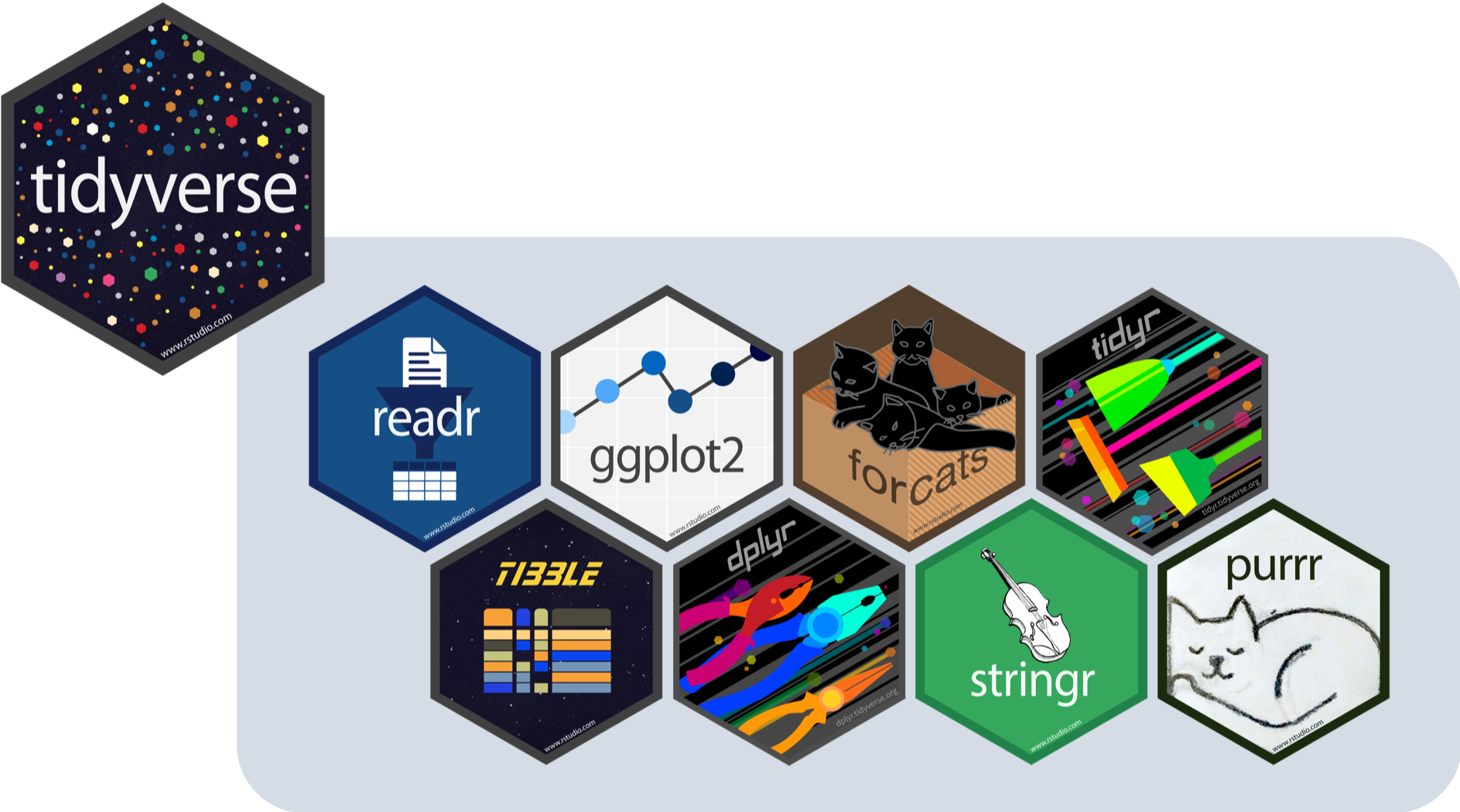{width=80%}
Today we are specifically going to be talking about the package `dplyr` which is useful to manipulating data sets.
# `can_lang` dataset {width=10%}
In this class, we are going to be working with a dataset relating to the languages spoken at home by Canadian residents. Many Indigenous peoples exist in Canada with their own languages and cultures. Sadly, colonization has led to the loss of many of these languages. This data is a subset of data collected during the 2016 census.
# Importing Data
**What is a .csv file?**
- It's plain text file that stores data
- Each value is seperated by a comma (,) - hence the name "*c*omma *s*eperated *v*alues"
- It's readable with tools like Excel, Good Sheets, R, and more.
**How do we import it into R?**
Use `read.csv()`! Note that your data file (`.csv`) needs to be saved in the same folder as your notes template document (`.qmd`).
```{r}
can_lang <- read.csv("data/can_lang.csv") #<1>
```
1. Takes the `can_lang.csv` file (located in the same folder as your .qmd file), reads it into R, and saves it as the dataset `can_lang`
Alternatively, you can download it directly from the internet. Github user `ttimbers` hosts this file to share with the public at the link: <https://raw.githubusercontent.com/ttimbers/canlang/master/inst/extdata/can_lang.csv>
```{r}
can_lang <- read.csv("https://raw.githubusercontent.com/ttimbers/canlang/master/inst/extdata/can_lang.csv") #<1>
```
1. Takes the dataset located at the given url, reads it into R, and saves it as the dataset `can_lang`
Let's take a look at this data for a minute to see what information has been recorded. In the environment in the top left, if you click on the word `can_lang` (not the blue play button, the word itself) it will open the object so you can see what is saved inside. Alternatively you can use the `head()` function to display just the first few rows of the dataset.
```{r}
head(can_lang)
```
# `filter()`
We can use the `filter` function to extract ***rows*** from the data that have a particular characteristic.
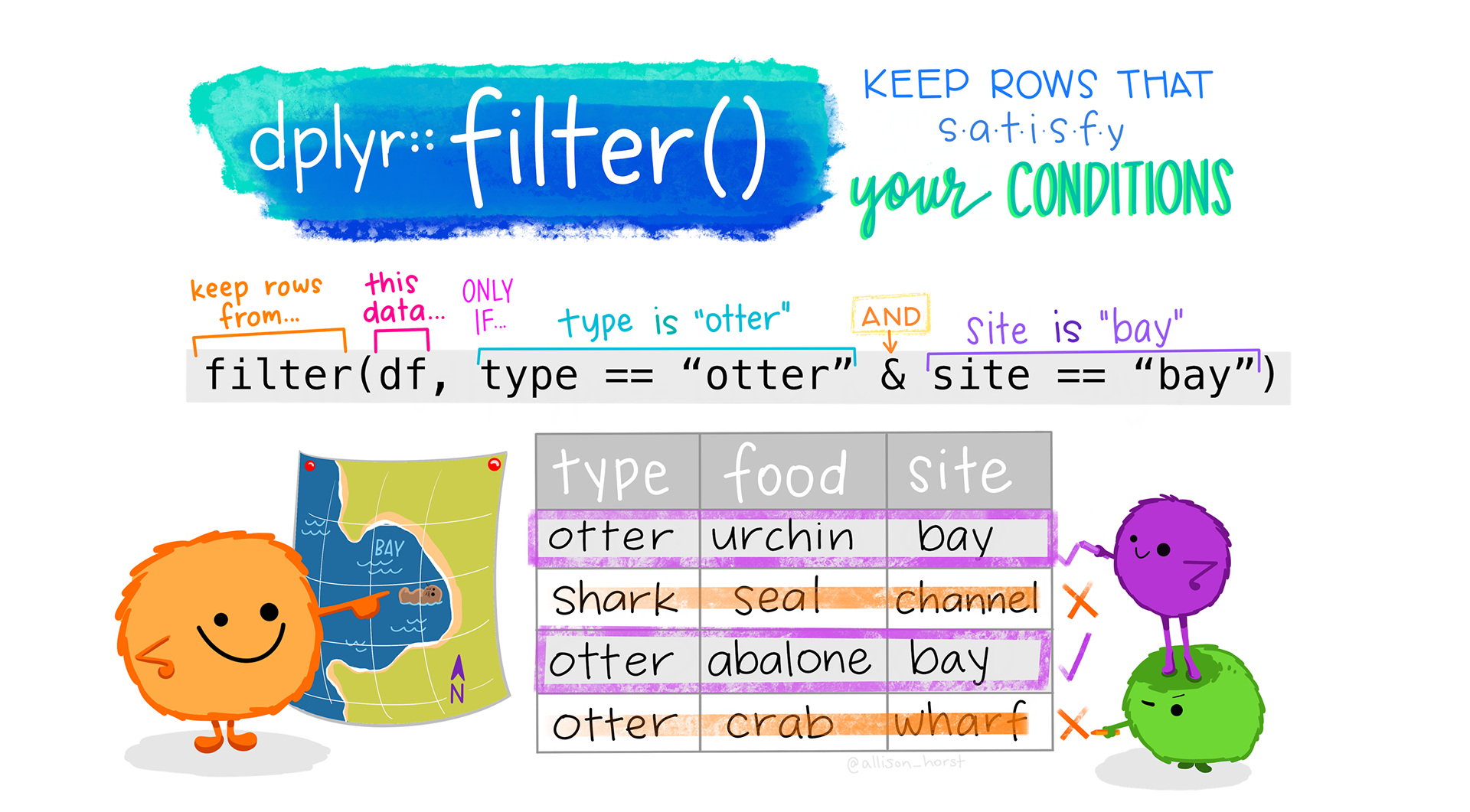{width=60%}
For example, we may be interested in only looking at only the languages in this dataset that are Aboriginal languages.
Start with the `can_lang` dataset, the pipe `%>%` means apply the action on the following line to the previous line.
```{r}
can_lang %>% #<1>
filter(category == "Aboriginal languages") #<2>
```
1. begin with the `can_lang` dataset
2. only include the rows were the category variable is "Aboriginal languages"
Some notes:
- the aboriginal languages is text/categorical and so quotation marks are needed.
- R doesn't care about whether they are double quotation marks (") or single ('). They work the same.
- If we don't assign it to an object, then it just prints out for us to see!
Oftentimes, we want to take our subset and give it a new name. This takes our subset and assigns it to a new dataset called `aboriginal_lang`.
```{r}
aboriginal_lang <- can_lang %>% #<1>
filter(category == "Aboriginal languages")
```
1. The code `aboriginal_lang <-` takes the given data (the Aboriginal languages in the `can_lang` dataset) and saves it as a new object called `aboriginal_lang`.
Notes:
- Notice if you assign it to an object that it doesn't print out the contents.
- You'll see the new object in your environment on the top right ---\>
It can also be used with numeric criteria.
Suppose we want a list of all the languages in Canada that are spoken by less than 100 people as their mother tongue.
```{r}
rare_lang <- can_lang %>% #<1>
filter(mother_tongue < 100) #<2>
#<3>
```
1. begin with the `can_lang` dataset
2. only include the rows were the number of people who speak the language as their mother tongue is more than 100 people
3. data saved to the object `rare_lang`
The logical operators are given below:
| Operator | Description |
|----------|---------------------------|
| `<` | Less than |
| `>` | Greater than |
| `<=` | Less than or equal to |
| `>=` | Greater than or equal to |
| `==` | Equal to |
| `!=` | Not equal to |
| `!x` | Not x |
| `x | y` | x OR y |
| `x & y` | x AND y |
# `select()`
`select` is used to extract only certain ***columns***. For example, perhaps we only want to print out a list names of the aboriginal languages (language column).
```{r}
aboriginal_lang %>% #<1>
select(language) #<2>
```
1. Begin with the `aboriginal_lang` dataset
2. only include the language column
We can combine criteria together as well in one command with multiple pipes:
```{r}
can_lang %>%
filter(category == "Aboriginal languages") %>%
select(language)
```
# `arrange()`
The `arrange` function allows us to order the rows of the data frame by the values of a particular column.
For example, arrange all the aboriginal languages in canada by from most to least spoken as mother tongue.
```{r}
aboriginal_lang %>%
arrange(desc(mother_tongue)) #<1>
```
1. arranges the languages from the language with the most to the least people who speak the language as their mother tongue
Note:
- use arrange(variable) to go from least to most
- use arrange(desc(variable)) to go from most to least, arrange(-variable) also works
# `slice()`
The slice function will allow us to pick only a subset of the rows based on their numeric order (1st through last).
For example, if I want a list of the 10 most commonly spoken aboriginal languages.
```{r}
aboriginal_lang %>%
arrange(desc(mother_tongue)) %>%
slice(1:10) #<1>
```
1. Only include the first 10 rows of the dataset
# `mutate()`
`mutate()` creates new columns that are functions of existing variables.
{width=60%}
For example, if I want to create a new column called `mother_tongue_K` which represents the number of people who speak the language their mother tongue in thousands. You may want to save this new dataset over top of the original dataset so you could use this new column in the future.
```{r}
aboriginal_lang <- aboriginal_lang %>%
mutate(mother_tongue_K = mother_tongue/1000) #<1>
```
1. Creates a new column called `mother_tongue_K` calculated by taking the `mother_tongue` column and dividing it by 1000.
This can be useful for unit conversions. It also be useful for making new calculations based on existing data (for example, price and number of square feet could be used to calculate price per square foot).